I started school on Tuesday of this week.
REMOTELY. We will be remote for the near future with no end date set, and no end date in mind.
Which is why I have not been blogging per usual. I’ve just been trying to keep my head above water.
This is my brain right now: 🤯
I can tell you that I am a Remote First Grade Teacher. 🥳 Which means, if we ever DO return to the classroom, I will return with my Remote Students and it will practically be like NORMAL.
And please don’t say the New Normal. 🙈
So SCHOOL! It started! On Tuesday!
And I lived to tell about it!!!!! 🎉
It started with a 9:00am Zoom Meeting and ALL 20 of my little kids showed up.
First, let me say that having only 20 students is unheard of where I teach. I usually have between 27 – 32. So this is AMAZING.
And second, let me tell you that I was a nervous wreck as I waited for them to pop into the Zoom.
AND THEN BAM. 👊🏼
All my nerves went away. Because they were wearing bows and they had spiky hair, and they had collared shirts, and cute dresses, and they were just simply adorable. 🥰
ADORABLE, I tell you. And then all I wanted was to be in the classroom setting with them, meeting them in person. Forget everything else, I just wanted to MEET THEM IN PERSON. 💗
But since that isn’t going to happen for the foreseeable future, I thought I would share with you how I organize my Google Classroom. It’s new. I don’t know a lot about it. I am a little stressed about it, but a friend of mine shared her ideas with me AND THEY WERE THE FIRST THING THAT MADE SENSE IN THIS ENTIRE GOOGLE CLASSROOM REMOTE LEARNING VIRTUAL DISTANCE SITUATION I’VE BEEN IN. 🤓
So thank goodness for her.
If you’re like me, you’ve been taking Google Classroom Trainings through your district and the trainer is a high school teacher who does not understand the primary classroom AT ALL. Not one iota. 🙈
So this made sense to me, and I hope it can be of some help to you if you are starting remotely and are required to use Google Classroom (like me). You can check it out HERE.
In the video, I tell you that I made a calendar in Power Point. This was so I could use my own cute fonts. Google does not let you use your own cute fonts and since I happen to be a Font Snob, that just does not work for me. I inserted a table into Powerpoint, made it fit my needs, and then once I was done, I exported it as a PNG.
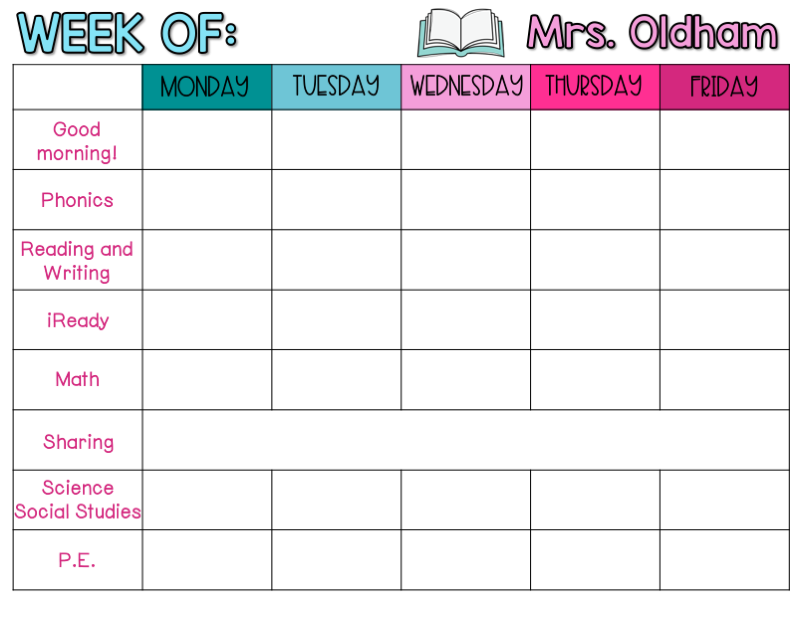
Once I did that, I was able to open up a new Google Slide and then set the background to my Cute PNG Calendar Template.
I would love to share my template with you, but I can’t. I’m so sorry! I bought something on TpT and then modified it to meet my needs and I don’t want to get in trouble and share something that is really not mine, but that I retro-fitted to meet my needs if that makes any sense at all right now. I can’t be held accountable for my brain and words at this moment in time because I am just recovering from my first week of school.
Search Digital Weekly Calendars on TpT and you should be able to find something that will suit your needs! There are TONS of options!
In the meantime, if you are required to use a different platform such as Canvas or Seesaw or Schoology or WHO KNOWS WHAT THEY WILL COME UP NEXT, I am so sorry. And if you are starting IN PERSON or in a HYBRID model, I am so sorry. ❤️
All I can say is WE ARE IN THIS TOGETHER.
I’m here for you!
Hang in there!
We’ve got this!
I just zoomed with my class today and lived to tell about it! I was so nervous and barely looked at what the kids were doing. I definitely plan to go slow and provide time for the kids to talk and connect. I really wish we were face to face, too. My classroom is an empty shell without the students!